the portfolio
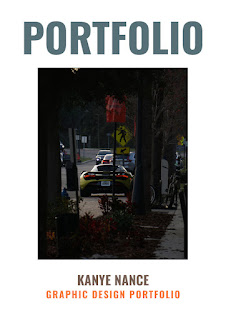
After the last few months of uploading to this blog, I finally present to everyone, the portfolio. I made this portfolio using all of the work I have done in my FMX 210-1 Digital Media class, and turned it into a short and simple book that can be sent to employers and clients. Creating this portfolio was really fun, as I have never done anything like it before and I love trying new things. I love creating things with software, and this project was no exception. While in the process of creating this project, I used around 4 different Adobe software to pull this project together, and I had a blast doing it. I really think that a lot of people could benefit from creating a portfolio, as it is really fun and you learn a ton of useful digital skills while doing it. And without further ado, here is the portfolio.

